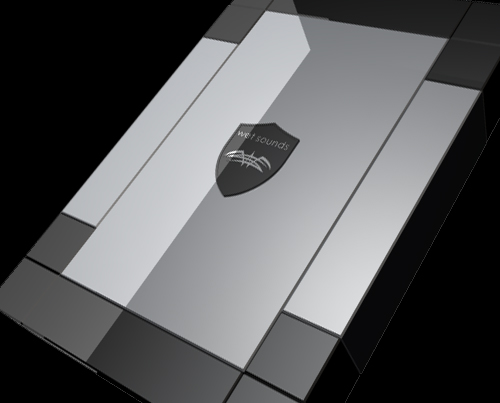Choosing the right product design software can be a daunting task if you are inventor and looking to design your own products. You want to choose software that matches your skill level while still providing you with the tools that you will need to complete your projects. With the right software, you will be able to generate a precision 3D renderings of parts, assemblies and components. To help you choose the best software for your project, check out our list below of five options for product-design software for the inventor, that have relatively low entry cost and powerful tools.
Fusion 360
Whether you're a mechanical engineer, machinist or product designer, Fusion 360 is a robust program that can handle all of your needs. The software combines design, engineering and manufacturing into one platform. This allows you to get your products to market faster and with less hassle. It is fully integrated with CAM, CAD and CAE software programs and is available for both Mac and PC users. The software is online and requires a subscription.
Inventor
Autodesk Inventor Software provides solutions for 3D design, visualization, simulation and documentation. You can generate both 2D and 3D in one design environment. This allows engineers and designers to create a virtual representation of a product, which can help to validate the function of the product as well as the form and the fit. The software includes direct editing, free-form modeling tools and multi-CAD translation compatibility. The software is designed to reduce your overall product development costs. The software is local to your machine and is purchased outright or requires a subscription.
OnShape
If you're looking for a modern CAD system that is designed to be responsive and eliminate distractions so that engineers and designers can output their best work, OnShape may be what you're looking for. It meshes together advanced modeling tools with design data management in a heavily secured cloud workplace. This helps you make sure that your projects are always backed up and that you can access the designs from any device. It is considered the first CAD system that is designed to be used at any time and anywhere. The software is online and requires a subscription.
AutoCAD
This software is available in both a 2D and 3D version. This is a great software for construction, equipment and tools. AutoCAD is a foundation software many of the modern CAD systems were derived from. It has a subscription based service and similar to Inventor, also from Autodesk, the software is designed to reduce your overall product development costs. The software is local to your machine and is purchased outright or requires a subscription.
Rhino
Rhino3D is a low cost 3D mesh and modeling software commonly used for Industrial Designers. Rhino has very easy to use surfacing and modeling tools. The software allows for the generation of quick visual representations of a design. The program will not generate errors to model defects, so is not ideal for manufacturing files, but is excellent in conveying a design. The software is local to your machine and is purchased outright or requires a subscription. Rhino is a core tool for the ZewskiCorp I.D. team and we will write a separate review of it in a future blog.
Whether you're working on a simple design or need a program that is suited better for more detailed or challenging products, you can find the perfect software to make your dreams come to life with one of the platforms above. However, we all know that product design is more than just the right software. There are many more steps involved. If you need some help, please reach out.