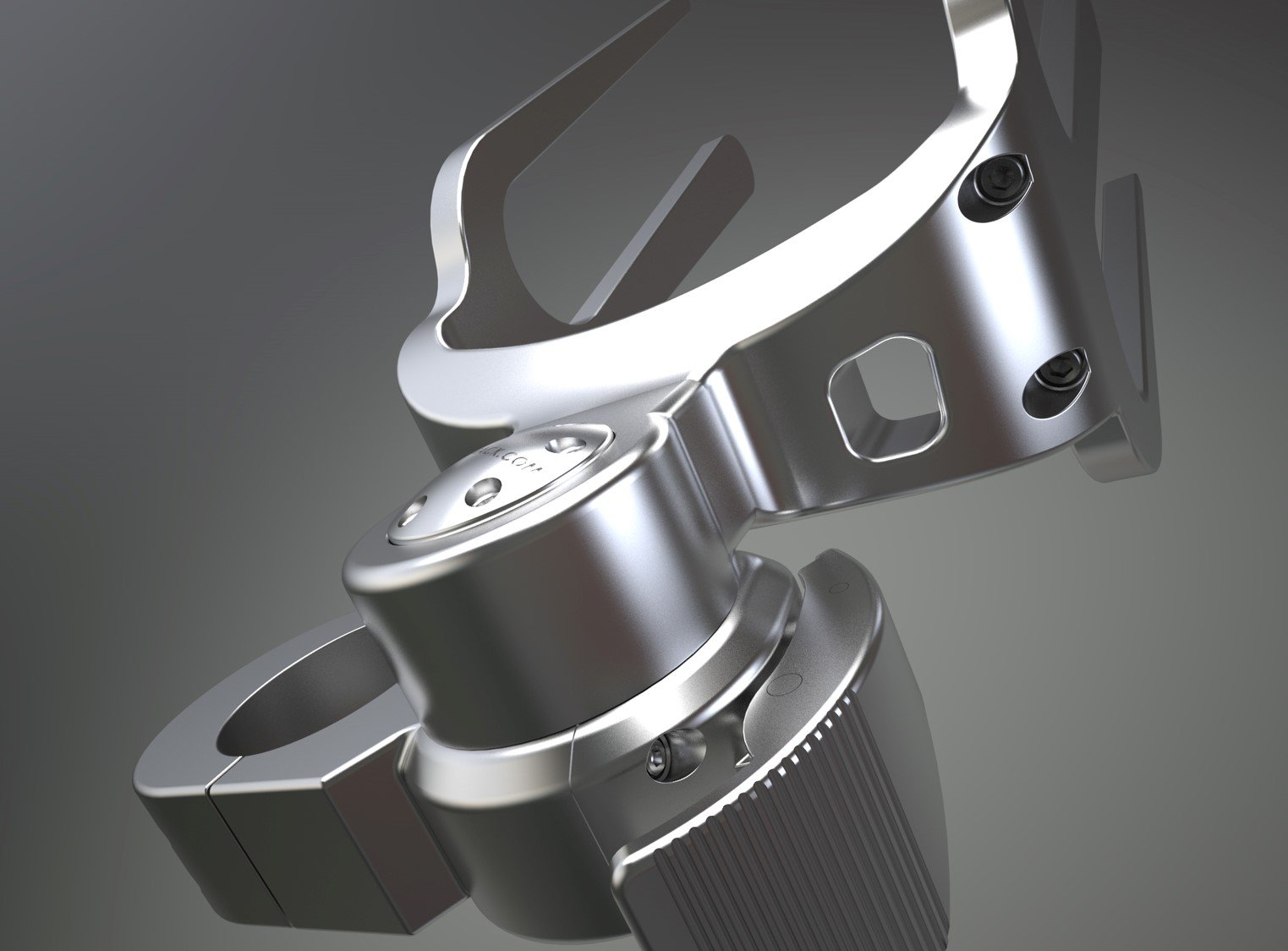Computer-Aided Design (CAD) refers to the use of software to automate the process of creating, manipulating, analyzing and optimizing a design. SolidWorks (a Dassault Systèmes product) software is used to create virtual 3D models and 2D drawings. 3D models are normally used in prototyping or manufacturing processes such as 3D printing or mold making as well as digital applications including video animations. On the other hand, 2D drawings are used in defining the technical engineering aspect of a design such as dimensions and material specifications.
About SolidWorks
SolidWorks is one of the most popular pieces of CAD software for medical, consumer and industrial product design due to its powerful ability to automate the 3D design process, intuitive interface and large selection of add-in modules. The term automated design refers to the software's ability to use the parametric design principle to generate three types of interconnected files (parts, assemblies and drawings) in which a modification to any of these three files is reflected on the other two.
At an entry cost of about $6,000 for the basic seat and upwards of $30,000 for a seat with all the add-ins; SolidWorks packages enable you to create 3D designs, then analyze those designs for various elements such as flow, heat, mechanics, dynamics and fatigue and finally build a complete 2D specifications package for the design. In addition, the basic seat comes with the ability to automate mechanical animations with the Visualize or PhotoView add-ins, which generate spectacular photo realistic renderings. While SolidWorks is one of the most intuitive CAD software packages on the market, its feature elements are immense and users generally benefit from a professional level one week training about six months to a year after beginning the use of the software, and then a second advanced training about one to two years after beginning the software to get exposed to the myriad of features and tools it provides.
SolidWorks Applications
SolidWorks intuitive block-building model of add-in features enables academic institutions, entrepreneurs and startups, as well as large enterprises, to use it easily.
SolidWorks in Academia
3D printing is undoubtedly one of the hottest technologies in the market today. This is because of its role in improving efficiency, production of strong but light parts, and reduced production costs, among other benefits. As today’s students are tomorrow’s workforce, they need to be well-acquainted with 3D and 2D processes.
SolidWorks puts the tools needed to build, analyze and simulate designs at the disposal of the students, tutors and researchers. Not only will they benefit from local support, but they also have a chance to take advantage of the massive user community to which they are connected.
Student seats can be purchased for just a few hundred dollars, allowing them a unique advantage to be able to learn the comprehensive software without the large price tag. Beware though, student software files are flagged digitally and cannot be used in commercial applications.
SolidWorks for Entrepreneurs and Startups
SolidWorks aims at leveling the playing field by enabling startups and SMEs to gain a competitive edge in a world where digital transformations are shaping the way businesses perform. The software was created to bridge the gap between basic 2D CAD and more advanced DOS and UNIX based CAE 3D wireframe and solid software of the 80's and 90's, as well as more robust systems like CATIA (another Dassault Systèmes product) which is use for larger scale projects, such as refineries, aircraft or ship design. It has successfully made engineering simulation a tool that can be accessed by any designer or engineer, irrespective of the resources at his disposal or the size of his company.
Managing SolidWorks Files with PDMWorks
As a design team grows, like ours has, SolidWorks files become extensive and an intertwined web of data. With multiple engineers working on the same assemblies and files simultaneously, it requires a new way to think about how to manage files - beyond just creative naming conventions. For this, SolidWorks offers server based Product Data Management Software (for a hefty $20k including the software, SQL license, training & installation). This software works within your server and manages all the file versions and revisions and creates workflows for your engineering team so they don't have to continually worry about file control again and they can focus on design.
Additional Considerations
The software must be purchased through a licensed reseller. With a serial number assigned, the software then can be can easily be accessed through a web browser. A single license is good for a single user on one machine. In addition, the software requires an annual maintenance agreement to have ongoing support and version updates. SolidWorks is not backwards compatible however, so a file saved in a newer version cannot be opened on an older version.
SolidWorks & ZewskiCorp
ZewskiCorp has been a partner with SolidWorks (and GoEngineer, our SoildWorks provider) since our inception in 2004. I personally, have been using the software since 1997, just a little more than a year after the software launched. Out of the 3D automated design work powered by our many SolidWorks seats and applications our services expand to include: Finite Element Analysis, Computational Flow Dynamics, Fusion Deposition printing, Polyjet Printing, Urethane Molding, 3D Animation and Photo-Realistic Rendering Services. ZewskiCorp continually adds new features that are aimed at improving your product development processes and further hasten your production processes. Look out for our next article on CAD tools discussing Rhino with V-Ray and Poser, our Industrial Design and Human Factor modeling tools.