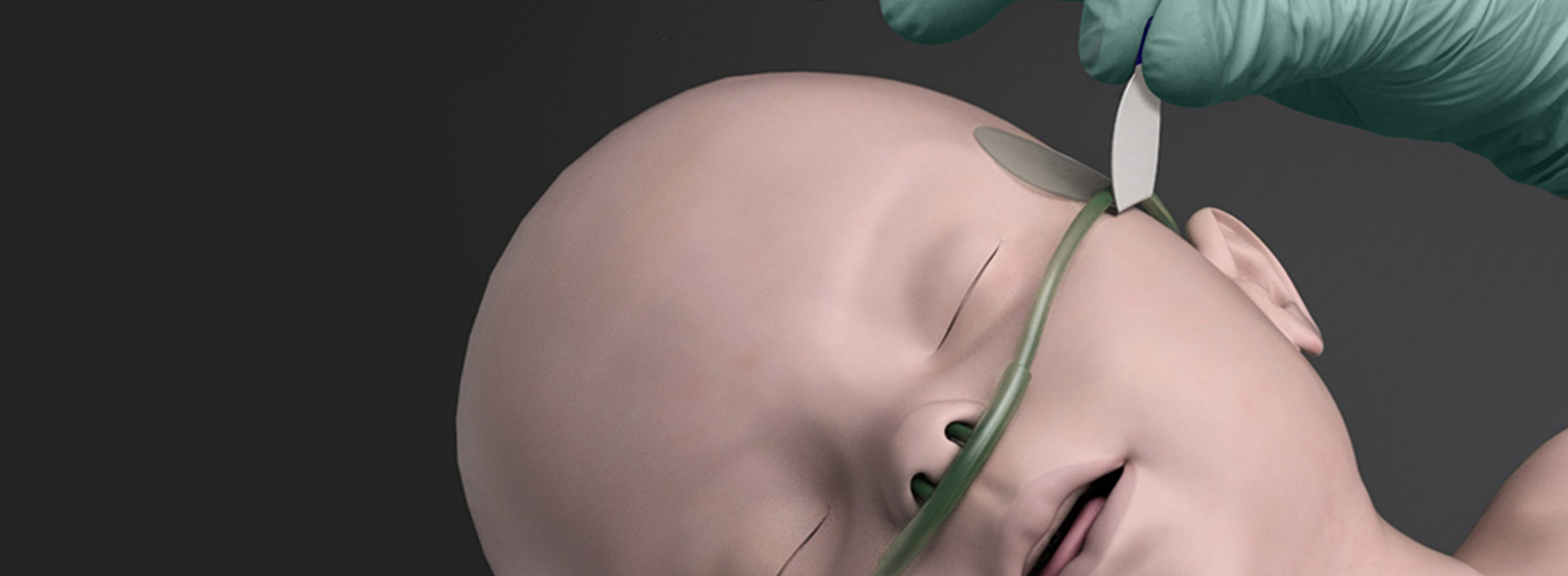If you were building a home you wouldn't have the roofers pour the concrete and have the framers do the tile. Why in engineering do we expect one CAD system to do everything we need in an efficient and satisfactory way?
What is CAD?
Computer-Aided Design (CAD) refers to software used by engineers, architects, artists and drafters to create technical illustrations or precision drawing using computers. CAD software is used to create 2D or 3D models, renderings and animations.
There are several options available when it comes to choosing a CAD package which you could invest a lot of time and money on. It is not always easy to settle on one; and maybe you shouldn't. Some solutions are suited for prototyping and product design, while others are meant for machine design. In a bid to offer more functionality, let's look at some unconventional solutions for engineers.
Rhino with V-Ray, and Poser for Biomedical Engineers?
Although quite popular with architects, industrial designers and jewelers, Rhino (developed by Robert McNeel and Associates, Rhinoceros 3D) is CAD software that may actually benefit Biomedical Engineers as well. The Rhino 3D software is a perfect example of CAD software which can be a valuable asset when paired with Poser (human anatomy modeling) and V-Ray (rendering technology). Rhino uses a technique known as NURBS, which allows designers to develop 3D models by working with curves rather than joining polygons. In this kind of modeling you work with adaptive mesh, which helps you optimize the number of faces or layers that make up the objects' surface. This is especially useful when producing organic objects you want to export into file formats such as OBJ and STL. However, it still allows for exporting of solid meshes as well in automated design systems, such as SolidWorks in the form of IGS and other solid formats.
Benefits of using a SolidWorks, Rhino, V-Ray and Poser together
If you have read our other blogs you may have figured out SolidWorks is our preferred design software for mechanical design. But SolidWorks has its limits when it comes to human anatomy modeling and organic objects. Therefore, we prefer, initiating 3D anatomy in Poser then bring that into Rhino. Then importing to Rhino a finished design from SolidWorks. This method allows for the perfect blend of anatomic/mechanical unions in order to study human interface. Coupled with V-Ray's highly accurate rendering capabilities, engineers and modelers can create designs with exceptionally realistic imaging, thus eliminating the need for physical prototypes and human actor/models early on in the process. With the vast number of possibilities in this symphony of modeling tools, you will have maximum creative control with minimal effort. Compiling your objects in Rhino, provides you with better management of V-Ray and Poser objects, better scripting, re-sizable lights, automated batch renders and accurate previews. Other benefits include:
Speed
Although 3D modeling speeds depend on such factors as your model’s size, render settings and the machine you are using, Rhino is consistently fast compared to other CAD tools such as SolidWorks, because of its purpose of quick conceptualization, as opposed to engineered designs. Designers and engineers understand the need to have a visualization tool that helps them see whether a certain approach will work before they commit to the rigorous process of quality rendering. Using V-Ray with Poser CAD tools means quicker render times and faster generation of drafts or animations.
Better Lighting and Shadows
In this author's opinion, compared to other CAD tool rendering packages including KeyShot and Visualize (other packages we employ), V-Ray is superior to the most realistic tool when it comes to shadowing and lighting of anatomy.
System costs and requirements
If you plan on combining these technologies into a single system for a designer to maximize their visual outputs, you will need plenty of power. We run Xenon processors with Quadro graphics processors and a ton of RAM. By the time you're done with licensing, the workstation and training you might plan to be out $25k per designer.
If we can help in any way, please reach out. And if this article can help anyone you know in better understanding the ways to combine technologies to maximize the output please share.